Images on the Internet tend to have low image resolution so it’s essential that you use high-resolution images of at least 300 DPI (dots per inch) so the labels don’t look blurry when they’re printed. ‘Image resolution’ refers to how many ‘pixels’ make up an image will fit inside each inch of the printed photo area. More pixels per inch makes the image appear smaller on paper, while fewer pixels makes the image appear larger on paper. However, more pixels per inch means more detail is shown in your image. Image resolution is really only important when it comes to printing. In fact, most images you find on the internet are only 72 DPI which is enough detail to render a decent image on the screen but not nearly enough detail to print a quality image at full size. If you try to print a 72 dpi image at a larger size, the printed image will look blurry and won’t be usable.
Please note that PNG and GIF files can’t be used to produce quality labels. JPG files must be in CMYK format with a minimum of 300 DPI and no text – the JPG image should solely be for background usage from the original high-res file. You should also use vector art files over raster for label printing.
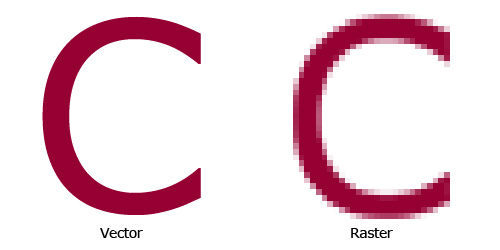
Vector Art Files Are Best For Label Printing
There are two basic types of electronic image files: vector graphics and raster (pixel-based) graphics. Each has their place in design but vector is preferred in printing (particularly for text). Raster images are – at their most basic level – made up of individual pixels or little squares of colors and shades.
Common raster file types are .jpg, .gif, .tif, and .bmp. Most pictures you’ll find on the web are in these formats and have low resolutions. These lower resolution images do not print well. It’s possible to find high-resolution images of 300 DPI which means there are more detail and better quality for printing. As mentioned before, we only recommend high-resolution images for label artwork.
All vector art has a high resolution because vector art is created mathematically without the use of pixels. Rather than using fixed pixels to display art, vector files mathematically represent the relationships between points and the paths connecting them. Some examples of vector file types are .ai, .cdr, .fh, and .eps. It’s possible to place rasterized images in vector art and we can accept these files for label artwork as long as the placed images have high resolutions.
Our customer service team can help you make decisions regarding your label artwork with help from our label artists. If you need high-resolution images for your labels, you may select images from 123rf.com. You can also let us know which images you want to use for labels, and we’ll download them for you. NOTE: May incur additional charges.
